Using fmap syntax we can add images to the dashboard that is stored in the Oracle Business Intelligence Environment. So If want to use any image like logo with a saved request / dashboard in OBIEE 10g or with any analysis/dashboard in OBIEE 11g we can use fmap.
Syntax: fmap:images/imagename.imageformat
for e.g: fmap:images/regport_geographical.jpg
The syntax is same for 10g and 11g.
We can find the images from the below path in 10g and 11g. As per your working BI version you can browse the corresponding folder and select the image and can use the same image in your saved request or analysis.
OBIEE 10g Path:
In OBIEE 10g the images are located in two places.
If you want show any of your custom images then you have to add that images into the below mentioned paths and can use the same images with fmap syntax.
1.C:\OracleBI\oc4j_bi\j2ee\home\applications\analytics\analytics\res\s_oracle10\
images
(and)
2. C:\OracleBI\web\app\res\s_oracle10\images
OBIEE 11g Path:
If you want to show any of your custom image then you have to add that image into the below mentioned paths and can use the same images with fmap syntax.
1. C:\OBIEE11g\Oracle_BI1\bifoundation\web\app\res\s_blafp\images
(and)
2. C:\OBIEE11g\user_projects\domains\bifoundation_domain\servers\bi_server1\
tmp\_WL_user\analytics_11.1.1\7dezjl\war\res\s_blafp\images
OBIEE 11g fmap Syntax screenshot for sample image in Title View:
OBIEE 11g fmap Syntax screenshot for sample image in an Analysis:
Hope it helps!
Bose
Syntax: fmap:images/imagename.imageformat
for e.g: fmap:images/regport_geographical.jpg
The syntax is same for 10g and 11g.
We can find the images from the below path in 10g and 11g. As per your working BI version you can browse the corresponding folder and select the image and can use the same image in your saved request or analysis.
OBIEE 10g Path:
In OBIEE 10g the images are located in two places.
If you want show any of your custom images then you have to add that images into the below mentioned paths and can use the same images with fmap syntax.
1.C:\OracleBI\oc4j_bi\j2ee\home\applications\analytics\analytics\res\s_oracle10\
images
(and)
2. C:\OracleBI\web\app\res\s_oracle10\images
OBIEE 11g Path:
If you want to show any of your custom image then you have to add that image into the below mentioned paths and can use the same images with fmap syntax.
1. C:\OBIEE11g\Oracle_BI1\bifoundation\web\app\res\s_blafp\images
(and)
2. C:\OBIEE11g\user_projects\domains\bifoundation_domain\servers\bi_server1\
tmp\_WL_user\analytics_11.1.1\7dezjl\war\res\s_blafp\images
OBIEE 11g fmap Syntax screenshot for sample image in Title View:
OBIEE 11g fmap Syntax screenshot for sample image in an Analysis:
Hope it helps!
Bose
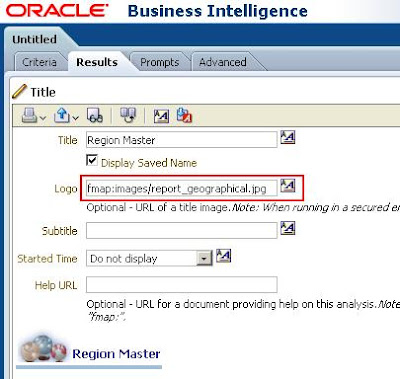


What would be the Image path in UNIX/LINUX OBIEE Setups??
ReplyDeleteWguisosumppe Abidzar Wall Free Download
ReplyDeleteheadracomkann