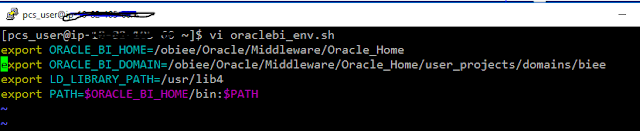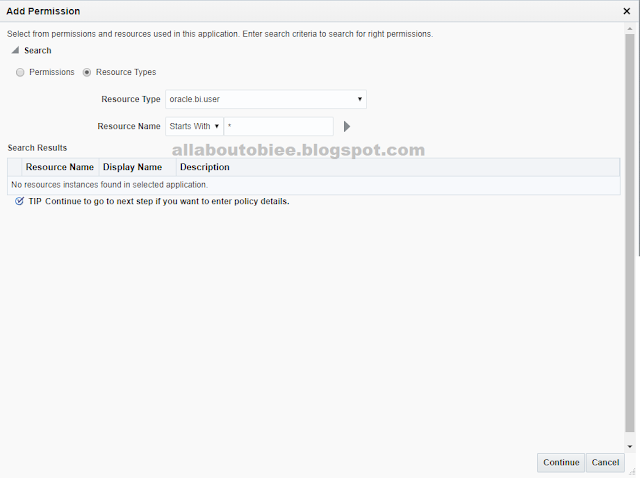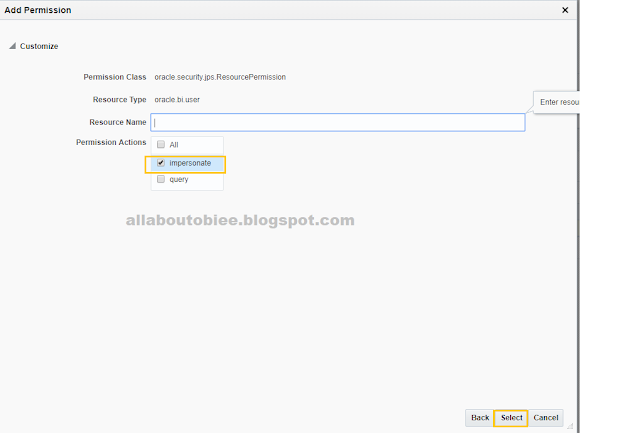##############################################################################
## ##
## DBCA response file ##
## ------------------ ##
## Copyright 1998, 2014, Oracle Corporation. All Rights Reserved. ##
## ##
## Specify values for the variables listed below to customize Oracle ##
## Database Configuration installation. ##
## ##
## Each variable is associated with a comment. The comment identifies the ##
## variable type. ##
## ##
## Please specify the values in the following format : ##
## Type : Example ##
## String : "<value>" ##
## Boolean : True or False ##
## Number : <numeric value> ##
## StringList : {"<value1>","<value2>"} ##
## ##
## Examples : ##
## 1. dbca -progress_only -responseFile <response file> ##
## Display a progress bar depicting progress of database creation ##
## process. ##
## ##
## 2. dbca -silent -responseFile <response file> ##
## Creates database silently. No user interface is displayed. ##
## ##
## 3. dbca -silent -createDatabase -cloneTemplate ##
## -responseFile <response file> ##
## Creates database silently with clone template. The template in ##
## responsefile is a clone template. ##
## ##
## 4. dbca -silent -deleteDatabase -responseFile <response file> ##
## Deletes database silently. ##
##############################################################################
#-----------------------------------------------------------------------------
# GENERAL section is required for all types of database creations.
#-----------------------------------------------------------------------------
[GENERAL]
#-----------------------------------------------------------------------------
# Name : RESPONSEFILE_VERSION
# Datatype : String
# Description : Version of the database to create
# Valid values : "12.1.0"
# Default value : None
# Mandatory : Yes
#-----------------------------------------------------------------------------
RESPONSEFILE_VERSION = "12.1.0"
#-----------------------------------------------------------------------------
# Name : OPERATION_TYPE
# Datatype : String
# Description : Type of operation
# Valid values : "createDatabase" \ "createTemplateFromDB" \ "createCloneTemplate" \ "deleteDatabase" \ "configureDatabase" \ "addInstance" (RAC-only) \ "deleteInstance" (RAC-only) \ "createPluggableDatabase" \ "unplugDatabase" \ "deletePluggableDatabase" \ "configurePluggableDatabase"
# Default value : None
# Mandatory : Yes
#-----------------------------------------------------------------------------
OPERATION_TYPE = "createDatabase"
#-----------------------*** End of GENERAL section ***------------------------
#-----------------------------------------------------------------------------
# CREATEDATABASE section is used when OPERATION_TYPE is defined as "createDatabase".
#-----------------------------------------------------------------------------
[CREATEDATABASE]
#-----------------------------------------------------------------------------
# Name : GDBNAME
# Datatype : String
# Description : Global database name of the database
# Valid values : <db_name>.<db_domain> - when database domain isn't NULL
# <db_name> - when database domain is NULL
# Default value : None
# Mandatory : Yes
#-----------------------------------------------------------------------------
GDBNAME = "ORCL"
#-----------------------------------------------------------------------------
# Name : DATABASECONFTYPE
# Datatype : String
# Description : database conf type as Single Instance, Real Application Cluster or Real Application Cluster One Nodes database
# Valid values : SI\RAC\RACONENODE
# Default value : SI
# Mandatory : No
#-----------------------------------------------------------------------------
#DATABASECONFTYPE = "SI"
#-----------------------------------------------------------------------------
# Name : RACONENODESERVICENAME
# Datatype : String
# Description : Service is required by application to connect to RAC One
# Node Database
# Valid values : Service Name
# Default value : None
# Mandatory : No [required in case DATABASECONFTYPE is set to RACONENODE ]
#-----------------------------------------------------------------------------
#RACONENODESERVICENAME =
#-----------------------------------------------------------------------------
# Name : POLICYMANAGED
# Datatype : Boolean
# Description : Set to true if Database is policy managed and
# set to false if Database is admin managed
# Valid values : TRUE\FALSE
# Default value : FALSE
# Mandatory : No
#-----------------------------------------------------------------------------
#POLICYMANAGED = "false"
#-----------------------------------------------------------------------------
# Name : CREATESERVERPOOL
# Datatype : Boolean
# Description : Set to true if new server pool need to be created for database
# if this option is specified then the newly created database
# will use this newly created serverpool.
# Multiple serverpoolname can not be specified for database
# Valid values : TRUE\FALSE
# Default value : FALSE
# Mandatory : No
#-----------------------------------------------------------------------------
#CREATESERVERPOOL = "false"
#-----------------------------------------------------------------------------
# Name : SERVERPOOLNAME
# Datatype : String
# Description : Only one serverpool name need to be specified
# if Create Server Pool option is specified.
# Comma-separated list of Serverpool names if db need to use
# multiple Server pool
# Valid values : ServerPool name
# Default value : None
# Mandatory : No [required in case of RAC service centric database]
#-----------------------------------------------------------------------------
#SERVERPOOLNAME =
#-----------------------------------------------------------------------------
# Name : CARDINALITY
# Datatype : Number
# Description : Specify Cardinality for create server pool operation
# Valid values : any positive Integer value
# Default value : Number of qualified nodes on cluster
# Mandatory : No [Required when a new serverpool need to be created]
#-----------------------------------------------------------------------------
#CARDINALITY =
#-----------------------------------------------------------------------------
# Name : FORCE
# Datatype : Boolean
# Description : Set to true if new server pool need to be created by force
# if this option is specified then the newly created serverpool
# will be assigned server even if no free servers are available.
# This may affect already running database.
# This flag can be specified for Admin managed as well as policy managed db.
# Valid values : TRUE\FALSE
# Default value : FALSE
# Mandatory : No
#-----------------------------------------------------------------------------
#FORCE = "false"
#-----------------------------------------------------------------------------
# Name : PQPOOLNAME
# Datatype : String
# Description : Only one serverpool name needs to be specified
# if create server pool option is specified.
# Comma-separated list of serverpool names if use
# server pool. This is required to
# create Parallel Query (PQ) database. Applicable to Big Cluster
# Valid values : Parallel Query (PQ) pool name
# Default value : None
# Mandatory : No [required in case of RAC service centric database]
#-----------------------------------------------------------------------------
#PQPOOLNAME =
#-----------------------------------------------------------------------------
# Name : PQCARDINALITY
# Datatype : Number
# Description : Specify Cardinality for create server pool operation.
# Applicable to Big Cluster
# Valid values : any positive Integer value
# Default value : Number of qualified nodes on cluster
# Mandatory : No [Required when a new serverpool need to be created]
#-----------------------------------------------------------------------------
#PQCARDINALITY =
#-----------------------------------------------------------------------------
# Name : SID
# Datatype : String
# Description : System identifier (SID) of the database
# Valid values : Check Oracle12c Administrator's Guide
# Default value : <db_name> specified in GDBNAME
# Mandatory : No
#-----------------------------------------------------------------------------
SID = "orcl12c"
#-----------------------------------------------------------------------------
# Name : CREATEASCONTAINERDATABASE
# Datatype : boolean
# Description : flag to create database as container database
# Valid values : Check Oracle12c Administrator's Guide
# Default value : false
# Mandatory : No
#-----------------------------------------------------------------------------
CREATEASCONTAINERDATABASE =true
#-----------------------------------------------------------------------------
# Name : NUMBEROFPDBS
# Datatype : Number
# Description : Specify the number of pdb to be created
# Valid values : 0 to 252
# Default value : 0
# Mandatory : No
#-----------------------------------------------------------------------------
NUMBEROFPDBS =1
#-----------------------------------------------------------------------------
# Name : PDBNAME
# Datatype : String
# Description : Specify the pdbname/pdbanme prefix if one or more pdb need to be created
# Valid values : Check Oracle12c Administrator's Guide
# Default value : None
# Mandatory : No
#-----------------------------------------------------------------------------
PDBNAME =PDB
#-----------------------------------------------------------------------------
# Name : PDBADMINPASSWORD
# Datatype : String
# Description : PDB Administrator user password
# Valid values : Check Oracle12c Administrator's Guide
# Default value : None
# Mandatory : No
#-----------------------------------------------------------------------------
PDBADMINPASSWORD = "admin123"
#-----------------------------------------------------------------------------
# Name : NODELIST
# Datatype : String
# Description : Comma-separated list of cluster nodes
# Valid values : Cluster node names
# Default value : None
# Mandatory : No (Yes for RAC database-centric database )
#-----------------------------------------------------------------------------
#NODELIST=
#-----------------------------------------------------------------------------
# Name : TEMPLATENAME
# Datatype : String
# Description : Name of the template
# Valid values : Template file name
# Default value : None
# Mandatory : Yes
#-----------------------------------------------------------------------------
TEMPLATENAME = "General_Purpose.dbc"
#-----------------------------------------------------------------------------
# Name : OBFUSCATEDPASSWORDS
# Datatype : Boolean
# Description : Set to true if passwords are encrypted
# Valid values : TRUE\FALSE
# Default value : FALSE
# Mandatory : No
#-----------------------------------------------------------------------------
#OBFUSCATEDPASSWORDS = FALSE
#-----------------------------------------------------------------------------
# Name : SYSPASSWORD
# Datatype : String
# Description : Password for SYS user
# Valid values : Check Oracle12c Administrator's Guide
# Default value : None
# Mandatory : Yes
#-----------------------------------------------------------------------------
SYSPASSWORD = "admin123"
#-----------------------------------------------------------------------------
# Name : SYSTEMPASSWORD
# Datatype : String
# Description : Password for SYSTEM user
# Valid values : Check Oracle12c Administrator's Guide
# Default value : None
# Mandatory : Yes
#-----------------------------------------------------------------------------
SYSTEMPASSWORD = "admin123"
#-----------------------------------------------------------------------------
# Name : SERVICEUSERPASSWORD
# Datatype : String
# Description : Password for Windows Service user
# Default value : None
# Mandatory : If Oracle home is installed with windows service user
#-----------------------------------------------------------------------------
#SERVICEUSERPASSWORD = "password"
#-----------------------------------------------------------------------------
# Name : EMCONFIGURATION
# Datatype : String
# Description : Enterprise Manager Configuration Type
# Valid values : CENTRAL|DBEXPRESS|ALL|NONE
# Default value : NONE
# Mandatory : No
#-----------------------------------------------------------------------------
EMCONFIGURATION = "DBEXPRESS"
#-----------------------------------------------------------------------------
# Name : EMEXPRESSPORT
# Datatype : Number
# Description : Enterprise Manager Configuration Type
# Valid values : Check Oracle12c Administrator's Guide
# Default value : NONE
# Mandatory : No, will be picked up from DBEXPRESS_HTTPS_PORT env variable
# or auto generates a free port between 5500 and 5599
#-----------------------------------------------------------------------------
EMEXPRESSPORT = "5500"
#-----------------------------------------------------------------------------
# Name : RUNCVUCHECKS
# Datatype : Boolean
# Description : Specify whether to run Cluster Verification Utility checks
# periodically in Cluster environment
# Valid values : TRUE\FALSE
# Default value : FALSE
# Mandatory : No
#-----------------------------------------------------------------------------
#RUNCVUCHECKS = FALSE
#-----------------------------------------------------------------------------
# Name : DBSNMPPASSWORD
# Datatype : String
# Description : Password for DBSNMP user
# Valid values : Check Oracle12c Administrator's Guide
# Default value : None
# Mandatory : Yes, if EMCONFIGURATION is specified or
# the value of RUNCVUCHECKS is TRUE
#-----------------------------------------------------------------------------
DBSNMPPASSWORD = "admin123"
#-----------------------------------------------------------------------------
# Name : OMSHOST
# Datatype : String
# Description : EM management server host name
# Default value : None
# Mandatory : Yes, if CENTRAL is specified for EMCONFIGURATION
#-----------------------------------------------------------------------------
#OMSHOST =
#-----------------------------------------------------------------------------
# Name : OMSPORT
# Datatype : Number
# Description : EM management server port number
# Default value : None
# Mandatory : Yes, if CENTRAL is specified for EMCONFIGURATION
#-----------------------------------------------------------------------------
#OMSPORT =
#-----------------------------------------------------------------------------
# Name : EMUSER
# Datatype : String
# Description : EM Admin username to add or modify targets
# Default value : None
# Mandatory : Yes, if CENTRAL is specified for EMCONFIGURATION
#-----------------------------------------------------------------------------
#EMUSER =
#-----------------------------------------------------------------------------
# Name : EMPASSWORD
# Datatype : String
# Description : EM Admin user password
# Default value : None
# Mandatory : Yes, if CENTRAL is specified for EMCONFIGURATION
#-----------------------------------------------------------------------------
#EMPASSWORD=
#-----------------------------------------------------------------------------
# Name : DVCONFIGURATION
# Datatype : Boolean
# Description : Specify "True" to configure and enable Oracle Database vault
# Valid values : True/False
# Default value : False
# Mandatory : No
#-----------------------------------------------------------------------------
#DVCONFIGURATION = "false"
#-----------------------------------------------------------------------------
# Name : DVOWNERNAME
# Datatype : String
# Description : DataVault Owner
# Valid values : Check Oracle12c Administrator's Guide
# Default value : None
# Mandatory : Yes, if DataVault option is chosen
#-----------------------------------------------------------------------------
#DVOWNERNAME = ""
#-----------------------------------------------------------------------------
# Name : DVOWNERPASSWORD
# Datatype : String
# Description : Password for DataVault Owner
# Valid values : Check Oracle12c Administrator's Guide
# Default value : None
# Mandatory : Yes, if DataVault option is chosen
#-----------------------------------------------------------------------------
#DVOWNERPASSWORD = ""
#-----------------------------------------------------------------------------
# Name : DVACCOUNTMANAGERNAME
# Datatype : String
# Description : DataVault Account Manager
# Valid values : Check Oracle12c Administrator's Guide
# Default value : None
# Mandatory : No
#-----------------------------------------------------------------------------
#DVACCOUNTMANAGERNAME = ""
#-----------------------------------------------------------------------------
# Name : DVACCOUNTMANAGERPASSWORD
# Datatype : String
# Description : Password for DataVault Account Manager
# Valid values : Check Oracle12c Administrator's Guide
# Default value : None
# Mandatory : No
#-----------------------------------------------------------------------------
#DVACCOUNTMANAGERPASSWORD = ""
#-----------------------------------------------------------------------------
# Name : OLSCONFIGURATION
# Datatype : Boolean
# Description : Specify "True" to configure and enable Oracle Label Security
# Valid values : True/False
# Default value : False
# Mandatory : No
#-----------------------------------------------------------------------------
#OLSCONFIGURATION = "false"
#-----------------------------------------------------------------------------
# Name : DATAFILEJARLOCATION
# Datatype : String
# Description : Location of the data file jar
# Valid values : Directory containing compressed datafile jar
# Default value : None
# Mandatory : No
#-----------------------------------------------------------------------------
#DATAFILEJARLOCATION =
#-----------------------------------------------------------------------------
# Name : DATAFILEDESTINATION
# Datatype : String
# Description : Location of the data file's
# Valid values : Directory for all the database files
# Default value : $ORACLE_BASE/oradata
# Mandatory : No
#-----------------------------------------------------------------------------
#DATAFILEDESTINATION =
#-----------------------------------------------------------------------------
# Name : RECOVERYAREADESTINATION
# Datatype : String
# Description : Location of the data file's
# Valid values : Recovery Area location
# Default value : $ORACLE_BASE/flash_recovery_area
# Mandatory : No
#-----------------------------------------------------------------------------
#RECOVERYAREADESTINATION=
#-----------------------------------------------------------------------------
# Name : STORAGETYPE
# Datatype : String
# Description : Specifies the storage on which the database is to be created
# Valid values : FS (CFS for RAC), ASM
# Default value : FS
# Mandatory : No
#-----------------------------------------------------------------------------
#STORAGETYPE=FS
#-----------------------------------------------------------------------------
# Name : DISKGROUPNAME
# Datatype : String
# Description : Specifies the disk group name for the storage
# Default value : DATA
# Mandatory : No
#-----------------------------------------------------------------------------
#DISKGROUPNAME=DATA
#-----------------------------------------------------------------------------
# Name : ASMSNMP_PASSWORD
# Datatype : String
# Description : Password for ASM Monitoring
# Default value : None
# Mandatory : No
#-----------------------------------------------------------------------------
#ASMSNMP_PASSWORD=""
#-----------------------------------------------------------------------------
# Name : RECOVERYGROUPNAME
# Datatype : String
# Description : Specifies the disk group name for the recovery area
# Default value : RECOVERY
# Mandatory : No
#-----------------------------------------------------------------------------
#RECOVERYGROUPNAME=RECOVERY
#-----------------------------------------------------------------------------
# Name : CHARACTERSET
# Datatype : String
# Description : Character set of the database
# Valid values : Check Oracle12c National Language Support Guide
# Default value : "US7ASCII"
# Mandatory : NO
#-----------------------------------------------------------------------------
#CHARACTERSET = "US7ASCII"
#-----------------------------------------------------------------------------
# Name : NATIONALCHARACTERSET
# Datatype : String
# Description : National Character set of the database
# Valid values : "UTF8" or "AL16UTF16". For details, check Oracle12c National Language Support Guide
# Default value : "AL16UTF16"
# Mandatory : No
#-----------------------------------------------------------------------------
NATIONALCHARACTERSET= "AL32UTF8"
#-----------------------------------------------------------------------------
# Name : REGISTERWITHDIRSERVICE
# Datatype : Boolean
# Description : Specifies whether to register with Directory Service.
# Valid values : TRUE \ FALSE
# Default value : FALSE
# Mandatory : No
#-----------------------------------------------------------------------------
#REGISTERWITHDIRSERVICE= TRUE
#-----------------------------------------------------------------------------
# Name : DIRSERVICEUSERNAME
# Datatype : String
# Description : Specifies the name of the directory service user
# Mandatory : YES, if the value of registerWithDirService is TRUE
#-----------------------------------------------------------------------------
#DIRSERVICEUSERNAME= "name"
#-----------------------------------------------------------------------------
# Name : DIRSERVICEPASSWORD
# Datatype : String
# Description : The password of the directory service user.
# You can also specify the password at the command prompt instead of here.
# Mandatory : YES, if the value of registerWithDirService is TRUE
#-----------------------------------------------------------------------------
#DIRSERVICEPASSWORD= "password"
#-----------------------------------------------------------------------------
# Name : WALLETPASSWORD
# Datatype : String
# Description : The password for wallet to created or modified.
# You can also specify the password at the command prompt instead of here.
# Mandatory : YES, if the value of registerWithDirService is TRUE
#-----------------------------------------------------------------------------
#WALLETPASSWORD= "password"
#-----------------------------------------------------------------------------
# Name : LISTENERS
# Datatype : String
# Description : Specifies list of listeners to register the database with.
# By default the database is configured for all the listeners specified in the
# $ORACLE_HOME/network/admin/listener.ora
# Valid values : The list should be comma separated like "listener1,listener2".
# Mandatory : NO
#-----------------------------------------------------------------------------
LISTENERS = "listener1"
#-----------------------------------------------------------------------------
# Name : VARIABLESFILE
# Datatype : String
# Description : Location of the file containing variable value pair
# Valid values : A valid file-system file. The variable value pair format in this file
# is <variable>=<value>. Each pair should be in a new line.
# Default value : None
# Mandatory : NO
#-----------------------------------------------------------------------------
#VARIABLESFILE =
#-----------------------------------------------------------------------------
# Name : VARIABLES
# Datatype : String
# Description : comma separated list of name=value pairs. Overrides variables defined in variablefile and templates
# Default value : None
# Mandatory : NO
#-----------------------------------------------------------------------------
#VARIABLES =
#-----------------------------------------------------------------------------
# Name : INITPARAMS
# Datatype : String
# Description : comma separated list of name=value pairs. Overrides initialization parameters defined in templates
# Default value : None
# Mandatory : NO
#-----------------------------------------------------------------------------
#INITPARAMS =
#-----------------------------------------------------------------------------
# Name : SAMPLESCHEMA
# Datatype : Boolean
# Description : Specifies whether or not to add the Sample Schemas to your database
# Valid values : TRUE \ FALSE
# Default value : FASLE
# Mandatory : No
#-----------------------------------------------------------------------------
SAMPLESCHEMA=TRUE
#-----------------------------------------------------------------------------
# Name : MEMORYPERCENTAGE
# Datatype : String
# Description : percentage of physical memory for Oracle
# Default value : None
# Mandatory : NO
#-----------------------------------------------------------------------------
MEMORYPERCENTAGE = "40"
#-----------------------------------------------------------------------------
# Name : DATABASETYPE
# Datatype : String
# Description : used for memory distribution when MEMORYPERCENTAGE specified
# Valid values : MULTIPURPOSE|DATA_WAREHOUSING|OLTP
# Default value : MULTIPURPOSE
# Mandatory : NO
#-----------------------------------------------------------------------------
DATABASETYPE = "MULTIPURPOSE"
#-----------------------------------------------------------------------------
# Name : AUTOMATICMEMORYMANAGEMENT
# Datatype : Boolean
# Description : flag to indicate Automatic Memory Management is used
# Valid values : TRUE/FALSE
# Default value : TRUE
# Mandatory : NO
#-----------------------------------------------------------------------------
#AUTOMATICMEMORYMANAGEMENT = "TRUE"
#-----------------------------------------------------------------------------
# Name : TOTALMEMORY
# Datatype : String
# Description : total memory in MB to allocate to Oracle
# Valid values :
# Default value :
# Mandatory : NO
#-----------------------------------------------------------------------------
TOTALMEMORY = "3072"
#-----------------------*** End of CREATEDATABASE section ***------------------------
#-----------------------------------------------------------------------------
# createTemplateFromDB section is used when OPERATION_TYPE is defined as "createTemplateFromDB".
#-----------------------------------------------------------------------------
[createTemplateFromDB]
#-----------------------------------------------------------------------------
# Name : SOURCEDB
# Datatype : String
# Description : The source database from which to create the template
# Valid values : The format is <host>:<port>:<sid>
# Default value : none
# Mandatory : YES
#-----------------------------------------------------------------------------
SOURCEDB = "myhost:1521:orcl"
#-----------------------------------------------------------------------------
# Name : SYSDBAUSERNAME
# Datatype : String
# Description : A user with DBA role.
# Default value : none
# Mandatory : YES
#-----------------------------------------------------------------------------
SYSDBAUSERNAME = "system"
#-----------------------------------------------------------------------------
# Name : SYSDBAPASSWORD
# Datatype : String
# Description : The password of the DBA user.
# You can also specify the password at the command prompt instead of here.
# Default value : none
# Mandatory : YES
#-----------------------------------------------------------------------------
#SYSDBAPASSWORD = "password"
#-----------------------------------------------------------------------------
# Name : TEMPLATENAME
# Datatype : String
# Description : Name for the new template.
# Default value : None
# Mandatory : Yes
#-----------------------------------------------------------------------------
TEMPLATENAME = "My Copy TEMPLATE"
#-----------------------*** End of createTemplateFromDB section ***---------------
#-----------------------------------------------------------------------------
# createCloneTemplate section is used when OPERATION_TYPE is defined as "createCloneTemplate".
#-----------------------------------------------------------------------------
[createCloneTemplate]
#-----------------------------------------------------------------------------
# Name : SOURCEDB
# Datatype : String
# Description : The source database is the SID from which to create the template.
# This database must be local and on the same ORACLE_HOME.
# Default value : none
# Mandatory : YES
#-----------------------------------------------------------------------------
SOURCEDB = "orcl"
#-----------------------------------------------------------------------------
# Name : SYSDBAUSERNAME
# Datatype : String
# Description : A user with DBA role.
# Default value : none
# Mandatory : YES, if no OS authentication
#-----------------------------------------------------------------------------
#SYSDBAUSERNAME = "sys"
#-----------------------------------------------------------------------------
# Name : SYSDBAPASSWORD
# Datatype : String
# Description : The password of the DBA user.
# You can also specify the password at the command prompt instead of here.
# Default value : none
# Mandatory : YES
#-----------------------------------------------------------------------------
#SYSDBAPASSWORD = "password"
#-----------------------------------------------------------------------------
# Name : TEMPLATENAME
# Datatype : String
# Description : Name for the new template.
# Default value : None
# Mandatory : Yes
#-----------------------------------------------------------------------------
TEMPLATENAME = "My Clone TEMPLATE"
#-----------------------------------------------------------------------------
# Name : DATAFILEJARLOCATION
# Datatype : String
# Description : Location of the data file jar
# Valid values : Directory where the new compressed datafile jar will be placed
# Default value : $ORACLE_HOME/assistants/dbca/templates
# Mandatory : NO
#-----------------------------------------------------------------------------
#DATAFILEJARLOCATION =
#-----------------------*** End of createCloneTemplate section ***-------------------
#-----------------------------------------------------------------------------
# DELETEDATABASE section is used when DELETE_TYPE is defined as "deleteDatabase".
#-----------------------------------------------------------------------------
[DELETEDATABASE]
#-----------------------------------------------------------------------------
# Name : SOURCEDB
# Datatype : String
# Description : The source database is the SID
# This database must be local and on the same ORACLE_HOME.
# Default value : none
# Mandatory : YES
#-----------------------------------------------------------------------------
SOURCEDB = "orcl"
#-----------------------------------------------------------------------------
# Name : SYSDBAUSERNAME
# Datatype : String
# Description : A user with DBA role.
# Default value : none
# Mandatory : YES, if no OS authentication
#-----------------------------------------------------------------------------
#SYSDBAUSERNAME = "sys"
#-----------------------------------------------------------------------------
# Name : SYSDBAPASSWORD
# Datatype : String
# Description : The password of the DBA user.
# You can also specify the password at the command prompt instead of here.
# Default value : none
# Mandatory : YES, if no OS authentication
#-----------------------------------------------------------------------------
#SYSDBAPASSWORD = "password"
#-----------------------*** End of deleteDatabase section ***------------------------
#-----------------------------------------------------------------------------
# GENERATESCRIPTS section
#-----------------------------------------------------------------------------
[generateScripts]
#-----------------------------------------------------------------------------
# Name : TEMPLATENAME
# Datatype : String
# Description : Name of the template
# Valid values : Template name as seen in DBCA
# Default value : None
# Mandatory : Yes
#-----------------------------------------------------------------------------
TEMPLATENAME = "New Database"
#-----------------------------------------------------------------------------
# Name : GDBNAME
# Datatype : String
# Description : Global database name of the database
# Valid values : <db_name>.<db_domain> - when database domain isn't NULL
# <db_name> - when database domain is NULL
# Default value : None
# Mandatory : Yes
#-----------------------------------------------------------------------------
GDBNAME = "orcl12.us.oracle.com"
#-----------------------------------------------------------------------------
# Name : SCRIPTDESTINATION
# Datatype : String
# Description : Location of the scripts
# Valid values : Directory for all the scripts
# Default value : None
# Mandatory : No
#-----------------------------------------------------------------------------
#SCRIPTDESTINATION =
#-----------------------------------------------------------------------------
# Name : EMCONFIGURATION
# Datatype : String
# Description : Enterprise Manager Configuration Type
# Valid values : CENTRAL
# Default value : NONE
# Mandatory : No
#-----------------------------------------------------------------------------
#EMCONFIGURATION = "NONE"
#-----------------------------------------------------------------------------
# Name : OMSHOST
# Datatype : String
# Description : EM management server host name
# Default value : None
# Mandatory : Yes, if CENTRAL is specified for EMCONFIGURATION
#-----------------------------------------------------------------------------
#OMSHOST =
#-----------------------------------------------------------------------------
# Name : OMSPORT
# Datatype : Number
# Description : EM management server port number
# Default value : None
# Mandatory : Yes, if CENTRAL is specified for EMCONFIGURATION
#-----------------------------------------------------------------------------
#OMSPORT =
#-----------------------------------------------------------------------------
# Name : EMUSER
# Datatype : String
# Description : EM Admin username to add or modify targets
# Default value : None
# Mandatory : Yes, if CENTRAL is specified for EMCONFIGURATION
#-----------------------------------------------------------------------------
#EMUSER =
#-----------------------------------------------------------------------------
# Name : EMPASSWORD
# Datatype : String
# Description : EM Admin user password
# Default value : None
# Mandatory : Yes, if CENTRAL is specified for EMCONFIGURATION
#-----------------------------------------------------------------------------
#EMPASSWORD=
#-----------------------*** End of deleteDatabase section ***--------------------
#-----------------------------------------------------------------------------
# CONFIGUREDATABASE section is used when OPERATION_TYPE is defined as "configureDatabase".
#-----------------------------------------------------------------------------
[CONFIGUREDATABASE]
#-----------------------------------------------------------------------------
# Name : SOURCEDB
# Datatype : String
# Description : The source database is the SID
# This database must be local and on the same ORACLE_HOME.
# Default value : none
# Mandatory : YES
#-----------------------------------------------------------------------------
#SOURCEDB = "orcl"
#-----------------------------------------------------------------------------
# Name : SYSDBAUSERNAME
# Datatype : String
# Description : A user with DBA role.
# Default value : none
# Mandatory : YES, if no OS authentication
#-----------------------------------------------------------------------------
#SYSDBAUSERNAME = "sys"
#-----------------------------------------------------------------------------
# Name : SYSDBAPASSWORD
# Datatype : String
# Description : The password of the DBA user.
# You can also specify the password at the command prompt instead of here.
# Default value : none
# Mandatory : YES, if no OS authentication
#-----------------------------------------------------------------------------
#SYSDBAPASSWORD =
#-----------------------------------------------------------------------------
# Name : REGISTERWITHDIRSERVICE
# Datatype : Boolean
# Description : Specifies whether to register with Directory Service.
# Valid values : TRUE \ FALSE
# Default value : FALSE
# Mandatory : No
#-----------------------------------------------------------------------------
#REGISTERWITHDIRSERVICE= TRUE
#-----------------------------------------------------------------------------
# Name : UNREGISTERWITHDIRSERVICE
# Datatype : Boolean
# Description : Specifies whether to unregister with Directory Service.
# Valid values : TRUE \ FALSE
# Default value : FALSE
# Mandatory : No
#-----------------------------------------------------------------------------
#UNREGISTERWITHDIRSERVICE= TRUE
#-----------------------------------------------------------------------------
# Name : REGENERATEDBPASSWORD
# Datatype : Boolean
# Description : Specifies whether regenerate database password in OID/Wallet
# Valid values : TRUE \ FALSE
# Default value : FALSE
# Mandatory : No
#-----------------------------------------------------------------------------
#REGENERATEDBPASSWORD= TRUE
#-----------------------------------------------------------------------------
# Name : DIRSERVICEUSERNAME
# Datatype : String
# Description : Specifies the name of the directory service user
# Mandatory : YES, if the any of the reg/unreg/regenPasswd options specified
#-----------------------------------------------------------------------------
#DIRSERVICEUSERNAME= "name"
#-----------------------------------------------------------------------------
# Name : DIRSERVICEPASSWORD
# Datatype : String
# Description : The password of the directory service user.
# You can also specify the password at the command prompt instead of here.
# Mandatory : YES, if the any of the reg/unreg/regenPasswd options specified
#-----------------------------------------------------------------------------
#DIRSERVICEPASSWORD= "password"
#-----------------------------------------------------------------------------
# Name : WALLETPASSWORD
# Datatype : String
# Description : The password for wallet to created or modified.
# You can also specify the password at the command prompt instead of here.
# Mandatory : YES, if the any of the reg/unreg/regenPasswd options specified
#-----------------------------------------------------------------------------
#WALLETPASSWORD= "password"
#-----------------------------------------------------------------------------
# Name : ENABLESECURITYCONFIGURATION
# Datatype : String
# Description : Database Security Settings
# Valid values : true|false
# Default value : true
# Mandatory : No
#-----------------------------------------------------------------------------
#ENABLESECURITYCONFIGURATION = "true"
#-----------------------------------------------------------------------------
# Name : DBSNMPPASSWORD
# Datatype : String
# Description : Password for DBSNMP user
# Valid values : Check Oracle12c Administrator's Guide
# Default value : None
# Mandatory : Yes, if EMCONFIGURATION is specified
#-----------------------------------------------------------------------------
#DBSNMPPASSWORD = "password"
#-----------------------------------------------------------------------------
# Name : DVCONFIGURATION
# Datatype : Boolean
# Description : Specify "True" to configure and enable Oracle Database vault
# Valid values : True/False
# Default value : False
# Mandatory : No
#-----------------------------------------------------------------------------
#DVCONFIGURATION = "false"
#-----------------------------------------------------------------------------
# Name : DVOWNERNAME
# Datatype : String
# Description : DataVault Owner
# Valid values : Check Oracle12c Administrator's Guide
# Default value : None
# Mandatory : Yes, if DataVault option is chosen
#-----------------------------------------------------------------------------
#DVOWNERNAME = ""
#-----------------------------------------------------------------------------
# Name : DVOWNERPASSWORD
# Datatype : String
# Description : Password for DataVault Owner
# Valid values : Check Oracle12c Administrator's Guide
# Default value : None
# Mandatory : Yes, if DataVault option is chosen
#-----------------------------------------------------------------------------
#DVOWNERPASSWORD = ""
#-----------------------------------------------------------------------------
# Name : DVACCOUNTMANAGERNAME
# Datatype : String
# Description : DataVault Account Manager
# Valid values : Check Oracle12c Administrator's Guide
# Default value : None
# Mandatory : No
#-----------------------------------------------------------------------------
#DVACCOUNTMANAGERNAME = ""
#-----------------------------------------------------------------------------
# Name : DVACCOUNTMANAGERPASSWORD
# Datatype : String
# Description : Password for DataVault Account Manager
# Valid values : Check Oracle12c Administrator's Guide
# Default value : None
# Mandatory : No
#-----------------------------------------------------------------------------
#DVACCOUNTMANAGERPASSWORD = ""
#-----------------------*** End of CONFIGUREDATABASE section ***------------------------
#-----------------------------------------------------------------------------
# ADDINSTANCE section is used when OPERATION_TYPE is defined as "addInstance".
#-----------------------------------------------------------------------------
[ADDINSTANCE]
#-----------------------------------------------------------------------------
# Name : DB_UNIQUE_NAME
# Datatype : String
# Description : DB Unique Name of the RAC database
# Valid values : <db_unique_name>
# Default value : None
# Mandatory : Yes
#-----------------------------------------------------------------------------
DB_UNIQUE_NAME = "orcl12c.us.oracle.com"
#-----------------------------------------------------------------------------
# Name : INSTANCENAME
# Datatype : String
# Description : RAC instance name to be added
# Valid values : Check Oracle12c Administrator's Guide
# Default value : <sid_prefix>+<highest_current_thread+1>
# Mandatory : No
#-----------------------------------------------------------------------------
#INSTANCENAME = "orcl1"
#-----------------------------------------------------------------------------
# Name : NODENAME
# Datatype : String
# Description : Node on which to add new instance
# (in 10gR2, instance addition is supported on 1 node at a time)
# Valid values : Cluster node name
# Default value : None
# Mandatory : Yes
#-----------------------------------------------------------------------------
NODENAME=
#-----------------------------------------------------------------------------
# Name : OBFUSCATEDPASSWORDS
# Datatype : Boolean
# Description : Set to true if passwords are encrypted
# Valid values : TRUE\FALSE
# Default value : FALSE
# Mandatory : No
#-----------------------------------------------------------------------------
#OBFUSCATEDPASSWORDS = FALSE
#-----------------------------------------------------------------------------
# Name : SYSDBAUSERNAME
# Datatype : String
# Description : A user with DBA role.
# Default value : none
# Mandatory : YES
#-----------------------------------------------------------------------------
SYSDBAUSERNAME = "sys"
#-----------------------------------------------------------------------------
# Name : SYSDBAPASSWORD
# Datatype : String
# Description : The password of the DBA user.
# Default value : none
# Mandatory : YES
#-----------------------------------------------------------------------------
#SYSDBAPASSWORD = "password"
#-----------------------------------------------------------------------------
# Name : SERVICEUSERPASSWORD
# Datatype : String
# Description : Password for Windows Service user
# Default value : None
# Mandatory : If Oracle home is installed with windows service user
#-----------------------------------------------------------------------------
#SERVICEUSERPASSWORD = "password"
#-----------------------*** End of ADDINSTANCE section ***------------------------
#-----------------------------------------------------------------------------
# DELETEINSTANCE section is used when OPERATION_TYPE is defined as "deleteInstance".
#-----------------------------------------------------------------------------
[DELETEINSTANCE]
#-----------------------------------------------------------------------------
# Name : DB_UNIQUE_NAME
# Datatype : String
# Description : DB Unique Name of the RAC database
# Valid values : <db_unique_name>
# Default value : None
# Mandatory : Yes
#-----------------------------------------------------------------------------
DB_UNIQUE_NAME = "orcl12c.us.oracle.com"
#-----------------------------------------------------------------------------
# Name : INSTANCENAME
# Datatype : String
# Description : RAC instance name to be deleted
# Valid values : Check Oracle12c Administrator's Guide
# Default value : None
# Mandatory : Yes
#-----------------------------------------------------------------------------
INSTANCENAME = "orcl12c"
#-----------------------------------------------------------------------------
# Name : NODENAME
# Datatype : String
# Description : Node on which instance to be deleted (SID) is located
# Valid values : Cluster node name
# Default value : None
# Mandatory : No
#-----------------------------------------------------------------------------
#NODENAME=
#-----------------------------------------------------------------------------
# Name : OBFUSCATEDPASSWORDS
# Datatype : Boolean
# Description : Set to true if passwords are encrypted
# Valid values : TRUE\FALSE
# Default value : FALSE
# Mandatory : No
#-----------------------------------------------------------------------------
#OBFUSCATEDPASSWORDS = FALSE
#-----------------------------------------------------------------------------
# Name : SYSDBAUSERNAME
# Datatype : String
# Description : A user with DBA role.
# Default value : none
# Mandatory : YES
#-----------------------------------------------------------------------------
SYSDBAUSERNAME = "sys"
#-----------------------------------------------------------------------------
# Name : SYSDBAPASSWORD
# Datatype : String
# Description : The password of the DBA user.
# Default value : none
# Mandatory : YES
#-----------------------------------------------------------------------------
#SYSDBAPASSWORD = "password"
#-----------------------*** End of DELETEINSTANCE section ***------------------------
#----------------------------------------------------------------------------------
# CREATEPLUGGABLEDATABASE section is used when OPERATION_TYPE is defined as "createPluggableDatabase".
#----------------------------------------------------------------------------------
[CREATEPLUGGABLEDATABASE]
#----------------------------------------------------------------------------------
# Name : SOURCEDB
# Datatype : String
# Description : The source database is the SID
# This database must be local and on the same ORACLE_HOME.
# Default value : none
# Mandatory : YES
#-----------------------------------------------------------------------------
SOURCEDB = "orcl"
#----------------------------------------------------------------------------------
# Name : PDBNAME
# Datatype : String
# Description : The name of new pluggable database
# This pdb name must not be same as sourcedb name.
# Default value : none
# Mandatory : YES
#-----------------------------------------------------------------------------
PDBNAME = "PDB1"
#----------------------------------------------------------------------------------
# Name : CREATEASCLONE
# Datatype : Boolean
# Description : specify true or false for PDB to be create as Clone.
# : When "true" is passed a new PDB GUID is generated for the plugged in PDB
# Default value : true
# Mandatory : NO
#-----------------------------------------------------------------------------
# CREATEASCLONE = "TRUE"
#----------------------------------------------------------------------------------
#----------------------------------------------------------------------------------
# Name : CREATEPDBFROM
# Datatype : String
# Description : specify the source of pdb to be plugged
# Valid values : DEFAULT | FILEARCHIVE | RMANBACKUP | USINGXML
# Default value : DEFAULT
# Mandatory : NO
#-----------------------------------------------------------------------------
# CREATEPDBFROM = "DEFAULT"
#----------------------------------------------------------------------------------
# Name : PDBARCHIVEFILE
# Datatype : String
# Description : Full path and name for pdbArchive file
# Default value : None
# Mandatory : Mandatory when creating new PDB using FILEARCHIVE
#-----------------------------------------------------------------------------
# PDBARCHIVEFILE = ""
#----------------------------------------------------------------------------------
# Name : PDBBACKUPFILE
# Datatype : String
# Description : Full path and name for pdb back up file
# Default value : None
# Mandatory : Mandatory when creating new PDB using RMANBACKUP
#-----------------------------------------------------------------------------
# PDBBACKUPFILE = ""
#----------------------------------------------------------------------------------
# Name : PDBMETADATAFILE
# Datatype : String
# Description : Full path and name for pdb metadata file
# Default value : None
# Mandatory : Mandatory when creating new PDB using RMANBACKUP or USINGXML
#-----------------------------------------------------------------------------
# PDBMETADATAFILE = ""
#----------------------------------------------------------------------------------
# Name : PDBUSEMULTIPLEBACKUP
# Datatype : boolean
# Description : Flag that can used to create PDB from single or multiple backupsets
# Default value : true
# Mandatory : Optional when creating new PDB using RMANBACKUP or USINGXML
#-----------------------------------------------------------------------------
# PDBUSEMULTIPLEBACKUP =
#----------------------------------------------------------------------------------
# Name : PDBADMINUSERNAME
# Datatype : String
# Description : PDB Administrator user name
# Default value : None
# Mandatory : Mandatory only when creating new DEFAULT PDB
#-----------------------------------------------------------------------------
# PDBADMINUSERNAME = ""
#----------------------------------------------------------------------------------
# Name : PDBADMINPASSWORD
# Datatype : String
# Description : PDB Administrator user password
# Default value : None
# Mandatory : Mandatory only when creating new DEFAULT PDB
#-----------------------------------------------------------------------------
# PDBADMINPASSWORD = ""
#----------------------------------------------------------------------------------
# Name : CREATENEWPDBADMINUSER
# Datatype : String
# Description : When Plugging a pdb from FILEARCHIVE or RMANBACKUP
# a new PDB Administrator user can be created using this option
# This option should be given along with pdbadmin username and password
# Default value : False
# Mandatory : NO
#-----------------------------------------------------------------------------
# CREATENEWPDBADMINUSER = ""
#----------------------------------------------------------------------------------
# Name : SOURCEFILENAMECONVERT
# Datatype : String
# Description : This clause specifies how to locate files listed in an XML file
# describing a Pluggable Database if they reside in a location different
# from that specified in the XML file.
# This clause is valid when creating Pluggable database in USINGXML option
# Valid values : (<filename_pattern>, <replacement_filename_pattern>,....)
# Default value : "NONE"
# Mandatory : NO
#-----------------------------------------------------------------------------
# SOURCEFILENAMECONVERT = ""
#----------------------------------------------------------------------------------
# Name : FILENAMECONVERT
# Datatype : String
# Description : This clause specifies how to generate names of files
# for the Pluggable Database being created using names of existing files
# This clause is valid when creating Pluggable database in USINGXML option
# Valid values : (<filename_pattern>, <replacement_filename_pattern>,....)
# Default value : "NONE"
# Mandatory : NO
#-----------------------------------------------------------------------------
# FILENAMECONVERT = ""
#----------------------------------------------------------------------------------
# Name : COPYPDBFILES
# Datatype : Boolean
# Description : If COPY is specified, it will indicate that datafiles need to be copied.
# : This option can be true only when FILENAMECONVERT is specified or
# CDB files are Oracle Managed Files(OMF)
# Valid values : TRUE \ FALSE
# Default value : False
# Mandatory : NO
#-----------------------------------------------------------------------------
# COPYPDBFILES = ""
#----------------------------------------------------------------------------------
# Name : PDBDATAFILEDESTINATION
# Datatype : String
# Description : common location for PDB datafile area
# Default value : None
# Mandatory : NO
#-----------------------------------------------------------------------------
# PDBDATAFILEDESTINATION = ""
#----------------------------------------------------------------------------------
# Name : USEMETADATAFILELOCATION
# Datatype : Boolean
# Description : Specify true if datafile path defined in Meta datafile within PDB
# archive file is to be used to un-archive datafile.
# Valid values : TRUE \ FALSE
# Default value : FALSE
# Mandatory : NO
#-----------------------------------------------------------------------------
# USEMETADATAFILELOCATION = ""
#-----------------------------------------------------------------------------
# Name : REGISTERWITHDIRSERVICE
# Datatype : Boolean
# Description : Specifies whether to register with Directory Service.
# Valid values : TRUE \ FALSE
# Default value : FALSE
# Mandatory : No
#-----------------------------------------------------------------------------
#REGISTERWITHDIRSERVICE= TRUE
#-----------------------------------------------------------------------------
# Name : DIRSERVICEUSERNAME
# Datatype : String
# Description : Specifies the name of the directory service user
# Mandatory : YES, if the value of registerWithDirService is TRUE
#-----------------------------------------------------------------------------
#DIRSERVICEUSERNAME= "name"
#-----------------------------------------------------------------------------
# Name : DIRSERVICEPASSWORD
# Datatype : String
# Description : The password of the directory service user.
# You can also specify the password at the command prompt instead of here.
# Mandatory : YES, if the value of registerWithDirService is TRUE
#-----------------------------------------------------------------------------
#DIRSERVICEPASSWORD= "password"
#-----------------------------------------------------------------------------
# Name : WALLETPASSWORD
# Datatype : String
# Description : The password for wallet to created or modified.
# You can also specify the password at the command prompt instead of here.
# Mandatory : YES, if the value of registerWithDirService is TRUE
#-----------------------------------------------------------------------------
#WALLETPASSWORD= "password"
#-----------------------------------------------------------------------------
# Name : LBACSYSPASSWORD
# Datatype : String
# Description : Password for LBACSYS user
# You can also specify the password at the command prompt instead of here.
# Mandatory : YES, if the value of registerWithDirService are TRUE
#-----------------------------------------------------------------------------
#LBACSYSPASSWORD= "password"
#----------------------------------------------------------------------------------
# Name : CREATEUSERTABLESPACE
# Datatype : Boolean
# Description : Specify true if a default user tablespace need to be created in new PDB
#
# Valid values : TRUE \ FALSE
# Default value : TRUE
# Mandatory : NO
#-----------------------------------------------------------------------------
# CREATEUSERTABLESPACE = ""
#-----------------------------------------------------------------------------
# Name : DVCONFIGURATION
# Datatype : Boolean
# Description : Specify "True" to configure and enable Oracle Database vault
# Valid values : True/False
# Default value : False
# Mandatory : No
#-----------------------------------------------------------------------------
#DVCONFIGURATION = "false"
#-----------------------------------------------------------------------------
# Name : DVOWNERNAME
# Datatype : String
# Description : DataVault Owner
# Valid values : Check Oracle12c Administrator's Guide
# Default value : None
# Mandatory : Yes, if DataVault option is chosen
#-----------------------------------------------------------------------------
#DVOWNERNAME = ""
#-----------------------------------------------------------------------------
# Name : DVOWNERPASSWORD
# Datatype : String
# Description : Password for DataVault Owner
# Valid values : Check Oracle12c Administrator's Guide
# Default value : None
# Mandatory : Yes, if DataVault option is chosen
#-----------------------------------------------------------------------------
#DVOWNERPASSWORD = ""
#-----------------------------------------------------------------------------
# Name : DVACCOUNTMANAGERNAME
# Datatype : String
# Description : DataVault Account Manager
# Valid values : Check Oracle12c Administrator's Guide
# Default value : None
# Mandatory : No
#-----------------------------------------------------------------------------
#DVACCOUNTMANAGERNAME = ""
#-----------------------------------------------------------------------------
# Name : DVACCOUNTMANAGERPASSWORD
# Datatype : String
# Description : Password for DataVault Account Manager
# Valid values : Check Oracle12c Administrator's Guide
# Default value : None
# Mandatory : No
#-----------------------------------------------------------------------------
#DVACCOUNTMANAGERPASSWORD = ""
#-----------------------*** End of createPluggableDatabase section ***------------------------
#----------------------------------------------------------------------------------
# UNPLUGDATABASE section is used when OPERATION_TYPE is defined as "unplugDatabase".
#----------------------------------------------------------------------------------
[UNPLUGDATABASE]
#----------------------------------------------------------------------------------
# Name : SOURCEDB
# Datatype : String
# Description : The source database is the SID
# This database must be local and on the same ORACLE_HOME.
# Default value : none
# Mandatory : YES
#-----------------------------------------------------------------------------
SOURCEDB = "orcl"
#----------------------------------------------------------------------------------
# Name : PDBNAME
# Datatype : String
# Description : The name of new pluggable database
# This pdb name must not be same as sourcedb name.
# Default value : none
# Mandatory : YES
#-----------------------------------------------------------------------------
PDBNAME = "PDB1"
#----------------------------------------------------------------------------------
# Name : ARCHIVETYPE
# Datatype : String
# Description : The unplugged database datafile backup will in tar.gz or rman backup
# This pdb name must not be same as sourcedb name.
# Valid values : TAR | RMAN
# Default value : TAR
# Mandatory : NO
#-----------------------------------------------------------------------------
ARCHIVETYPE = "TAR"
#----------------------------------------------------------------------------------
# Name : PDBARCHIVEFILE
# Datatype : String
# Description : Full path and name for pdbArchive file
# Default value : None
# Mandatory : NO
#-----------------------------------------------------------------------------
# PDBARCHIVEFILE = ""
#----------------------------------------------------------------------------------
# Name : PDBBACKUPFILE
# Datatype : String
# Description : Full path and name for pdb back up file
# Default value : None
# Mandatory : No
#-----------------------------------------------------------------------------
# PDBBACKUPFILE = ""
#----------------------------------------------------------------------------------
# Name : PDBMETADATAFILE
# Datatype : String
# Description : Full path and name for pdb metadata file
# Default value : None
# Mandatory : No
#-----------------------------------------------------------------------------
# PDBMETADATAFILE = ""
#-----------------------------------------------------------------------------
# Name : UNREGISTERWITHDIRSERVICE
# Datatype : Boolean
# Description : Specifies whether to unregister with Directory Service.
# Valid values : TRUE \ FALSE
# Default value : FALSE
# Mandatory : No
#-----------------------------------------------------------------------------
#UNREGISTERWITHDIRSERVICE= TRUE
#-----------------------------------------------------------------------------
# Name : DIRSERVICEUSERNAME
# Datatype : String
# Description : Specifies the name of the directory service user
# Mandatory : YES, if the value of unregisterWithDirService is TRUE
#-----------------------------------------------------------------------------
#DIRSERVICEUSERNAME= "name"
#-----------------------------------------------------------------------------
# Name : DIRSERVICEPASSWORD
# Datatype : String
# Description : The password of the directory service user.
# You can also specify the password at the command prompt instead of here.
# Mandatory : YES, if the value of unregisterWithDirService is TRUE
#-----------------------------------------------------------------------------
#DIRSERVICEPASSWORD= "password"
#-----------------------------------------------------------------------------
# Name : WALLETPASSWORD
# Datatype : String
# Description : The password for wallet to created or modified.
# You can also specify the password at the command prompt instead of here.
# Mandatory : YES, if the value of unregisterWithDirService is TRUE
#-----------------------------------------------------------------------------
#WALLETPASSWORD= "password"
#-----------------------*** End of unplugDatabase section ***------------------------
#----------------------------------------------------------------------------------
# DELETEPLUGGABLEDATABASE section is used when OPERATION_TYPE is defined as "deletePluggableDatabase".
#----------------------------------------------------------------------------------
[DELETEPLUGGABLEDATABASE]
#----------------------------------------------------------------------------------
# Name : SOURCEDB
# Datatype : String
# Description : The source database is the SID
# This database must be local and on the same ORACLE_HOME.
# Default value : none
# Mandatory : YES
#-----------------------------------------------------------------------------
SOURCEDB = "orcl"
#----------------------------------------------------------------------------------
# Name : PDBNAME
# Datatype : String
# Description : The name of new pluggable database
# This pdb name must not be same as sourcedb name.
# Default value : none
# Mandatory : YES
#-----------------------------------------------------------------------------
PDBNAME = "PDB1"
#-----------------------*** End of deletePluggableDatabase section ***---------------
#----------------------------------------------------------------------------------
# CONFIGUREPLUGGABLEDATABASE section is used when OPERATION_TYPE is defined as "configurePluggableDatabase".
#----------------------------------------------------------------------------------
[CONFIGUREPLUGGABLEDATABASE]
#----------------------------------------------------------------------------------
# Name : SOURCEDB
# Datatype : String
# Description : The source database is the SID
# This database must be local and on the same ORACLE_HOME.
# Default value : none
# Mandatory : YES
#-----------------------------------------------------------------------------
SOURCEDB = "orcl"
#----------------------------------------------------------------------------------
# Name : PDBNAME
# Datatype : String
# Description : The name of new pluggable database
# This pdb name must not be same as sourcedb name.
# Default value : none
# Mandatory : YES
#-----------------------------------------------------------------------------
PDBNAME = "PDB1"
#-----------------------------------------------------------------------------
# Name : DVCONFIGURATION
# Datatype : Boolean
# Description : Specify "True" to configure and enable Oracle Database vault
# Valid values : True/False
# Default value : False
# Mandatory : No
#-----------------------------------------------------------------------------
#DVCONFIGURATION = "false"
#-----------------------------------------------------------------------------
# Name : DVOWNERNAME
# Datatype : String
# Description : DataVault Owner
# Valid values : Check Oracle12c Administrator's Guide
# Default value : None
# Mandatory : Yes, if DataVault option is chosen
#-----------------------------------------------------------------------------
#DVOWNERNAME = ""
#-----------------------------------------------------------------------------
# Name : DVOWNERPASSWORD
# Datatype : String
# Description : Password for DataVault Owner
# Valid values : Check Oracle12c Administrator's Guide
# Default value : None
# Mandatory : Yes, if DataVault option is chosen
#-----------------------------------------------------------------------------
#DVOWNERPASSWORD = ""
#-----------------------------------------------------------------------------
# Name : DVACCOUNTMANAGERNAME
# Datatype : String
# Description : DataVault Account Manager
# Valid values : Check Oracle12c Administrator's Guide
# Default value : None
# Mandatory : No
#-----------------------------------------------------------------------------
#DVACCOUNTMANAGERNAME = ""
#-----------------------------------------------------------------------------
# Name : DVACCOUNTMANAGERPASSWORD
# Datatype : String
# Description : Password for DataVault Account Manager
# Valid values : Check Oracle12c Administrator's Guide
# Default value : None
# Mandatory : No
#-----------------------------------------------------------------------------
#DVACCOUNTMANAGERPASSWORD = ""
#-----------------------------------------------------------------------------
# Name : OLSCONFIGURATION
# Datatype : Boolean
# Description : Specify "True" to configure and enable Oracle Label Security
# Valid values : True/False
# Default value : False
# Mandatory : No
#-----------------------------------------------------------------------------
#OLSCONFIGURATION = "false"
#-----------------------------------------------------------------------------
# Name : REGISTERWITHDIRSERVICE
# Datatype : Boolean
# Description : Specifies whether to register with Directory Service.
# Valid values : TRUE \ FALSE
# Default value : FALSE
# Mandatory : No
#-----------------------------------------------------------------------------
#REGISTERWITHDIRSERVICE= TRUE
#-----------------------------------------------------------------------------
# Name : DIRSERVICEUSERNAME
# Datatype : String
# Description : Specifies the name of the directory service user
# Mandatory : YES, if the value of registerWithDirService is TRUE
#-----------------------------------------------------------------------------
#DIRSERVICEUSERNAME= "name"
#-----------------------------------------------------------------------------
# Name : DIRSERVICEPASSWORD
# Datatype : String
# Description : The password of the directory service user.
# You can also specify the password at the command prompt instead of here.
# Mandatory : YES, if the value of registerWithDirService is TRUE
#-----------------------------------------------------------------------------
#DIRSERVICEPASSWORD= "password"
#-----------------------------------------------------------------------------
# Name : WALLETPASSWORD
# Datatype : String
# Description : The password for wallet to created or modified.
# You can also specify the password at the command prompt instead of here.
# Mandatory : YES, if the value of registerWithDirService is TRUE
#-----------------------------------------------------------------------------
#WALLETPASSWORD= "password"
#-----------------------------------------------------------------------------
# Name : LBACSYSPASSWORD
# Datatype : String
# Description : Password for LBACSYS user
# You can also specify the password at the command prompt instead of here.
# Mandatory : YES, if the value of olsConfiguration and registerWithDirService are TRUE
#-----------------------------------------------------------------------------
#LBACSYSPASSWORD= "password"
#-----------------------------------------------------------------------------
# Name : EMCONFIGURATION
# Datatype : String
# Description : Enterprise Manager Configuration Type
# Valid values : DBEXPRESS|NONE
# Default value : NONE
# Mandatory : No
#-----------------------------------------------------------------------------
#EMCONFIGURATION = "NONE"
#-----------------------------------------------------------------------------
# Name : EMEXPRESSPORT
# Datatype : Number
# Description : Enterprise Manager Configuration Type
# Valid values : Check Oracle12c Administrator's Guide
# Default value : NONE
# Mandatory : No, will be picked up from DBEXPRESS_HTTPS_PORT env variable
# or auto generates a free port between 5500 and 5599
#-----------------------------------------------------------------------------
#EMEXPRESSPORT = ""
#-----------------------*** End of configurePluggableDatabase section ***------------