Hi All,
Through this Post I am explaining how to open and work with multiple rpd and multiple presentation services in the same time. I will give you the information how to open multiple rpd online and will post how to create multiple presentation services in the separate post.
Step1:
Go to folder InstalledDrive:\OracleBI\Server\Config and open NQSConfig.ini file.
There we have to change the entry that what are all the rpd's you want to open online. In this sample I am trying to open two rpd online at a time. The entry of the file like below:
Step2:
Go to All Programs -> Control Panel -> Administrative Tool -> Data Source (ODBC) -> Go to System DSN. By default AnalyticsWeb is created if we are installed OBIEE in our machine. I have created one more DSN 'AnalyticsWebPaint' to open paint rpd online.
Step3:
If we are looking at the above first screenshot samplesales rpd is default. So sampleslaes rpd is opening with AnalyticsWeb DSN. select Configure button for 'AnalyticsWeb' to change the properties. The below screen will open. Click Next from below window
In the below screen give the User Name and Password of the rpd and check the option 'Change the default repository to' and enter the rpd name which you want to make it default with this DSN and uncheck the below option.
Click Next with the above screen and Click Finish the below screen.
Step4:
The Next is to create DSN for another rpd which we want to open online. For this go to Data Source (ODBC) -> System DSN -> Click Add -> select 'Oracle BI Server' Driver from the list of drivers and Click 'Finish' Button. We will get the below screen. There we have to enter the DSN name for another rpd.
From above screen click 'Next' Button and we will get the below screen. Here enter the rpd username, password and default repository for this DSN and uncheck the last option. Use the below screen for the reference.
Click 'Next' Button with the above screen and Click 'Finish' Button with the below screen. Now you can see the two System DSN AnalyticsWeb and AnalyticsWebPaint in System DSN tab of Data Sources (ODBC).
Step5:
Go to All Programs -> Run -> Type Services.msc
From the services we have to restart 'Oracle BI Server' Service. Now open Administration Tool there we can see two DSN Name. Select any DSN and give the password. It will open the two rpd online on the same time
Note:
Strongly It is not recommended by Oracle. But who are all the people want to work multiple rpd and multiple presentation services in the same time in their machine for development purpose, they can go ahead with this post. In the next post, We Will learn how to create multiple presentation services in a single machine.






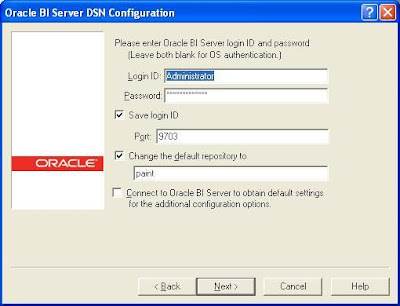



No comments:
Post a Comment