I have recently come across an issue where few of our BI components
went down and while stopping/restarting the services, It prompts for weblogic
User Name and Password and also failing to start the services.
I have started analyzing the AdminServer log files in OBIEE 12c where I found the issue details like
[jdbc:oracle:thin:@//biapp:1521/bidev]
caused by java.sql.SQLException: ORA-28001: the password
expired.
Then I understand that the supporting schemas like MDS,
BIPLATFORM, IAU, OPSS and etc., accounts are expired in database. Here is the
steps that how I have resolved that.
Step1: Connect to oracle database as a sys user and run the below query to get the expired accounts.
SQL> SELECT USERNAME,ACCOUNT_STATUS FROM DBA_USERS WHERE ACCOUNT_STATUS LIKE 'EXPIRED%';Above query will result all the expired account details.
OR
SQL> SELECT USERNAME,ACCOUNT_STATUS FROM DBA_USERS WHERE USERNAME LIKE 'DEV_%'Above query will result all the accounts starting with the name 'DEV_'
If you see the above screenshot, 6 accounts are expired. Lets start fixing it.
Step2: First we have to get the existing password for the expired accounts. For that run below query.
SQL> SELECT USERNAME, PASSWORD FROM DBA_USERS WHERE USERNAME = 'DEV_BIPLATFORM';This query will give the password for only DEV_BIPLATFORM account. same like, get the password for all the accounts.
Step3: Reset the password for the account
SQL> ALTER USER DEV_BIPLATFORM IDENTIFIED BY 'Admin123';Step4:
(Optional: If any account is locked)
SQL> ALTER USER DEV_BIPLATFORM ACCOUNT UNLOCK;Step5:
Disable Password expiry
SQL> ALTER PROFILE DEFAULT LIMIT PASSWORD_LIFE_TIME UNLIMITED;Note:
If you need to know the Profile name , then Please run the
below Query:
SYNTAX: SELECT PROFILE FROM DBA_USERS WHERE USERNAME = '<USERNAME>';E.G: SELECT PROFILE FROM DBA_USERS WHERE USERNAME = 'DEV_BIPLATFORM';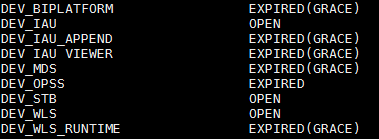

No comments:
Post a Comment