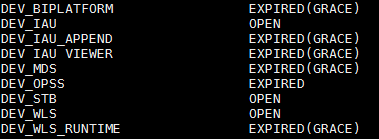When we are doing the lift and shift of OBIEE 12c, We would be copying the entire OBIEE 12c installed directory to the new server.
When we are doing this change, We have to complete prerequisite check first and then we have to update the hostname and IP Address of the new server in the following locations in OBIEE 12c files.
Following are the file locations and file names for two Node clustered Servers:
Node1
Update the IP address in startup.properties file in the following locations.
/OBIEE12C/user_projects/domains/bi/servers/bi_server1/data/nodemanager
/OBIEE12C/user_projects/domains/bi/servers/bi_server3/data/nodemanager
/OBIEE12C/user_projects/domains/bi/servers/bi_server5/data/nodemanager
/OBIEE12C/user_projects/domains/bi/system_components/OBICCS/obiccs1/data/nodemanager
/OBIEE12C/user_projects/domains/bi/system_components/OBIJH/obijh1/data/nodemanager
/OBIEE12C/user_projects/domains/bi/system_components/OBIPS/obips1/data/nodemanager
/OBIEE12C/user_projects/domains/bi/system_components/OBISCH/obisch1/data/nodemanager
/OBIEE12C/user_projects/domains/bi/system_components/OBIS/obis1/data/nodemanager
Update IP address of the new server in nodemanager.properties file in below location
/OBIEE12C/user_projects/domains/bi/nodemanager
Update IP address of the new server in config.xml file in below location
/OBIEE12C/user_projects/domains/bi/config
Update IP address of the new server in admin.conf file in below location
/OBIEE12C/user_projects/domains/ohs/config/fmwconfig/components/OHS/instances/ohs1
Update IP address of the new server in wsm-ccw-config.xml file in below location
/OBIEE12C/user_projects/domains/bi/config/fmwconfig
Node2:
Update the IP address in startup.properties file in the following locations.
/OBIEE12C/user_projects/domains/bi/servers/bi_server2/data/nodemanager
/OBIEE12C/user_projects/domains/bi/servers/bi_server4/data/nodemanager
/OBIEE12C/user_projects/domains/bi/servers/bi_server6/data/nodemanager
/OBIEE12C/user_projects/domains/bi/system_components/OBICCS/obiccs2/data/nodemanager
/OBIEE12C/user_projects/domains/bi/system_components/OBIJH/obijh2/data/nodemanager
/OBIEE12C/user_projects/domains/bi/system_components/OBIPS/obips2/data/nodemanager
/OBIEE12C/user_projects/domains/bi/system_components/OBISCH/obisch2/data/nodemanager
/OBIEE12C/user_projects/domains/bi/system_components/OBIS/obis2/data/nodemanager
Update the IP address in nodemanager.properties file in the following location.
/OBIEE12C/user_projects/domains/bi/nodemanager
Update the IP address in config.xml file in the following location.
/OBIEE12C/user_projects/domains/bi/config
Update the IP address in admin.conf file in the following location.
/OBIEE12C/user_projects/domains/ohs/config/fmwconfig/components/OHS/instances/ohs2
Update the IP address in wsm-ccw-config.xml file in the following location.
/OBIEE12C/user_projects/domains/bi/config/fmwconfig