In a oracle BI environment, I had the following variables but I had to create it every time when I login into putty.
So How can we create an environment variable so It will be always there in server even after my session ends and I can access it all the time.
ORACLE_BI_HOME
ORACLE_BI_DOMAIN_HOME
LD_LIBRARY_PATH
Here is the solution:
open a file and save all your environment variables in it and add that file in bash_profile file.
Here I have opened eraclebi_env.sh file to have all my variables added the path.
Now open your bash_profile and the environment file path to this profile file like mentioned in the below sceenshot.

Now run env or echo $env_name to check the variables.
So How can we create an environment variable so It will be always there in server even after my session ends and I can access it all the time.
ORACLE_BI_HOME
ORACLE_BI_DOMAIN_HOME
LD_LIBRARY_PATH
Here is the solution:
open a file and save all your environment variables in it and add that file in bash_profile file.
Here I have opened eraclebi_env.sh file to have all my variables added the path.
Now open your bash_profile and the environment file path to this profile file like mentioned in the below sceenshot.

Now run env or echo $env_name to check the variables.
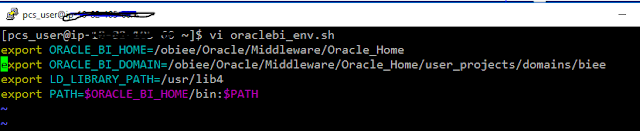

No comments:
Post a Comment